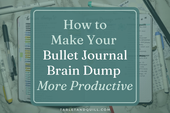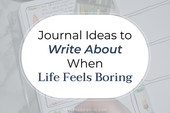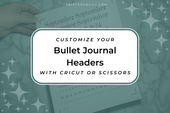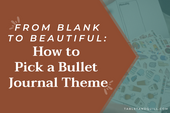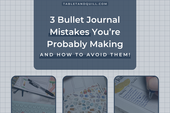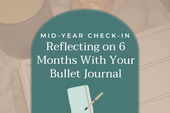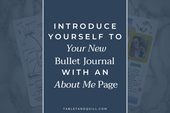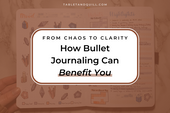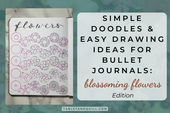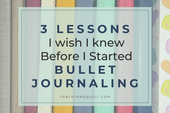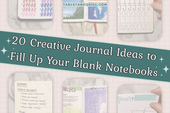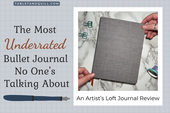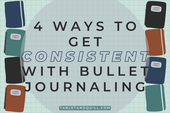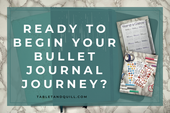Freebie Spotlight: Ditch the Ruler and Wonky Lines with this Year in Pixels Template
Never Stress About Drawing Tons of Boxes Again
If you’ve ever gotten frustrated about drawing straight lines in your bullet journal or miscounting the number of days in a month again, I made some Year in Pixel templates to save you the headache of hating a spread after finally being done with it!
Setting up a Year in Pixels spread sucks! It's one of those spreads that's really nice to have but not fun to set up. It’s annoying to have wonky lines I have to stare at all year and it’s annoying to count (and re-count!) the number of boxes I need.
So to avoid wanting to throw my journal away, I made some Year in Pixels templates that fit perfectly in my 5mm dot grid journal so I can just print them out and stick them in. And because the templates cover the full year, instead of spending an hour making this spread, it takes just a couples of minutes!
But if you’re wondering what a Year in Pixels spread is and why you would want one, I’ve got your back. Let’s get into it the what, the why, and the how!
What is a Year in Pixels spread?
A Year in Pixels spread is a spread used to track information over an entire year on one single page.
This kind of spread can be really powerful in identifying patterns and behaviors over the course of a year or it can be something fun to look back on. In either case, the Year in Pixels spread contains a wealth of information and it’s relatively easy to set up and keep up with.
Typically, a Year in Pixels spread is set up at the beginning of a journal so it’s easily referenced. If one year spans multiple journals, there are a few ways to deal with the information:
- Copy to the new journal: This is the most tedious of the options, but it works just as well! Copy over the spread and previously filled in days to the new journal and leave the old one unfinished.
- Create the Year in Pixels spread as a removable page: Create a removeable page so you can take your Year in Pixels easily from journal to journal.
- Long term journal: If you have several spreads that are referenced over the course of the year, it may be a good idea to begin a long term collections journal where you can keep all your long term spreads. This way you don’t need to do a new journal setup for every journal, especially useful if you go through journals fast!
Year in Pixels Spread Ideas
There are SO many different things that can be tracked over a whole year. Below is a nonexhaustive list of things that a Year in Pixels spread can track:
Physical Health & Fitness
- Period days
- Ovulation days
- Steps taken
- Water consumed
- Workout type
- Amount of time spent working out
- Skincare done/not done
- Alcohol consumed
Symptom Trackers
- Medicine taken/not taken
- Symptom tracker (general)
- Pain level
- Sleep amount in hours
- Sleep quality
- Headache or migraine tracker with levels of pain
- Tummy issues
- Allergy days
Mental Health
- Mood log
- Anxiety level
- Stress level
- Productivity in types or amount of time
- Time spent outside
- Socializing amount in hours
- Screen time amount in hours
Other
- Amount of money spent in ranges
- No spend days
- Pages read
- Takeout gotten
- Travel days
- Weather tracker in temperature ranges
- Meal plan followed/not followed
If there’s a habit you’d like to track that can be tracked in either a binary (yes/no, done/not done, etc.) or a limited range of options (no headache, little headache, big headache, migraine), you can most certainly track it over a year and use a Year in Pixels spread for it. There are so many options!
Your Free Year in Pixels Templates
Why THESE Templates?
So now that you’re thinking about including a Year in Pixels type of spread in your journal, you can certainly draw it in yourself, but let me give you some reasons as to why I think these are great templates to use (I know I’m biased, but hear me out!):
- No more wobbly lines: Wobbly lines can be charming, but sometimes we just want straight lines without our pen or marker smearing or having to pull out a ruler.
- Perfectly sized: These templates are designed to fit in a standard 5mm dot grid journal, it'll be like you drew it in yourself and it'll fit perfectly where you want it.
- Multiple files: Print and cut your templates out yourself with scissors, or make your Cricut, Silhouette, Siser, or other cutting machine do the cutting for you without having to figure out the cut files or sizing.
- Leap year accounted for: Whether it's a regular 365 day year or a leap year with 366 days, there are two versions of each template so you always have what you need for years to come.
- Hand drawn: These templates were drawn by hand by me on my iPad, so as a bullet journaler myself, I know exactly what the Year in Pixels spread should look like.
What’s Included in the Download
Once downloaded, you’ll get a ZIP file that includes:
- A4 sized PDF, 365 days
- A4 sized PDF, 366 days (leap year)
- US letter sized PDF, 365 days
- US letter sized PDF, 366 days (leap year)
- PNG cut file ready to Print & Cut, 365 days
- PNG cut file ready to Print & Cut, 366 days (leap year)
- Instructions PDF, so you get the best results!
How to Get Your Free Templates
You can click on the banner below to take you to the page that’ll allow you to download the files! These templates are 100% free to download.
How to Use Your Free Templates - Printable
Equipment & material needed
- A device that can open Adobe Acrobat Reader
- A printer
- Paper and glue OR sticker paper
- Scissors OR a paper cutter
Instructions
- Open the appropriate PDF in Adobe Acrobat Reader.
- Print as many copies as you want.
- Cut out with scissors or a paper cutter.
- Stick it into your journal and enjoy!
How to Use Your Free Templates - Print & Cut
Equipment & material needed
- A device that can open your cutting machine’s software
- A printer
- Paper and glue OR sticker paper
- A cutting machine (such as Cricut, Silhouette, Siser, etc.)
Instructions
- Open the software for your cutting machine on your device.
- Import the appropriate PNG into your software.
- Resize your image as instructed.
- Print and cut your image through your cutting machine.
- Stick it into your journal and enjoy!
No More Miscounting
When I made these templates for myself, I knew I wasn’t the only person who didn't like setting up a Year in Pixels spread. It was obvious I needed to share these templates!
I thought about selling the templates or even making stickers out of them for my sticker shop, but this is such a common spread and setup that I didn’t want to stop anyone from enjoying how fast this setup could be.
I personally use my Year in Pixels to track my pain levels throughout the year and a few other correlating symptoms and I've also used it to track my mood in the past before I switched to using these stickers to track my mood instead.
What do you use your Year in Pixels to track? Leave a comment and let me know!
If you use these templates in your own journal, I’d love if you give me a tag! You can find me as TabletAndQuill on TikTok, Instagram, and Facebook.
Want to see more of Tablet & Quill? Sign up for our email list. Not only will there be some fun tips and tricks, but exclusive discounts not posted anywhere else!
If you loved this post, share it on Pinterest!