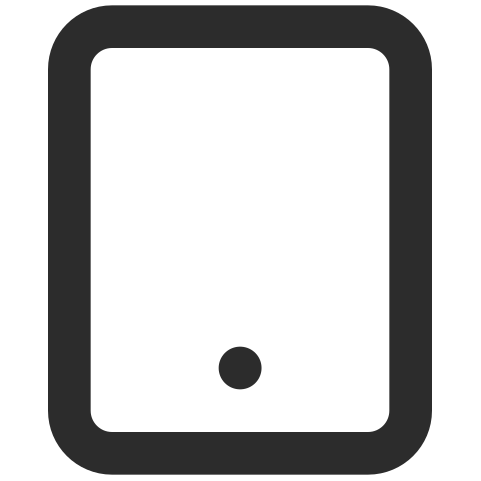Done-for-You Header Templates for Any Journal Spread
Free template pack with print-and-cut and hand-cutting options
Save time, skip the hand-lettering stress, and customize headers exactly how you want 👇

Customize Your Headers Without Frustration
Hand lettering looks gorgeous! Until you’re halfway through a spread, your lines are crooked, and you’re ready to toss the whole journal. Sound familiar?
Use these free templates to switch up your journal’s aesthetic from month-to-month, without wasted time or trying to recreate fonts that never look “just right.” Only keep the headers you’ll actually use.
I’ve been bullet journaling since 2019 and sharing spreads, tips, and tools on TikTok, IG, and my blog. Plus, I run a sticker business that helps journalers like you make pages that are both functional and beautiful, so I know what it takes to create tools you’ll really use.
👉 Download the free template pack and get the exact headers you need—nothing more, nothing less.
Still not convinced?
What You Get
- Instruction PDF with detailed instructions for
- Customizing within a provided Google Doc template then hand-cutting
- Customizing within Cricut Design Space
- Customizing outside of Cricut Design Space
- Template files
- Google Doc template for hand-cutting
- TXT file to copy/paste in Cricut Design Space
- PSD file for customization outside of Cricut Design Space
- All delivered in a ZIP file straight to your email
I'm only a beginner at using my Cricut, can I use these templates?
These templates do require some familiarity with computers and your cutting machine software, but the instructions provided are detailed and have screenshots so you can follow every step easily!
Plus you can choose which option you're most comfortable with:
- Doing all customization then print-and-cut only using Cricut Design Space
- Customizing outside of Cricut Design Space and only using Cricut Design Space for the print-and-cut part
What if I don't have any cutting machine like a Cricut?
No worries! You’ll also get a Google Doc template with instructions. You can customize the headers and the style before you print on sticker paper or regular printer paper. Then use scissors or a craft knife to cut them out!
What if I have a different cutting machine other than Cricut, like a Silhouette or Siser Juliet?
You can still use the templates provided! Follow the instructions for customization outside of Cricut Design Space.
After you customize your template, you'll have a PNG file that's perfect to import or upload into any cutting machine software.
Do I have to use all the headers included?
Not at all. The beauty of these templates is that you can delete what you don’t need and only keep the headers you’ll actually use.
Done-for-You Header Templates for Any Journal Spread - Download Free Templates

-

Handmade with Care
Drawn, made, and packaged in house with care.
-
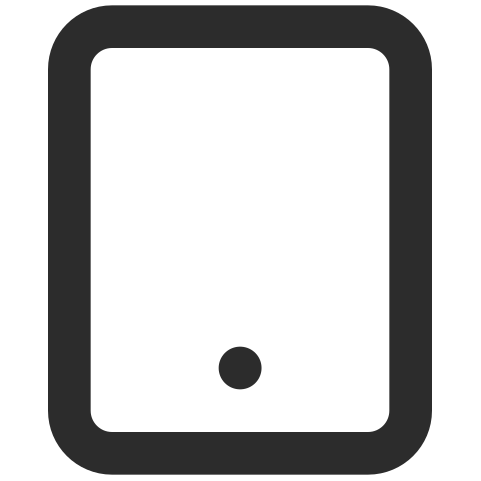
Exclusive Designs
Uniquely drawn designs means you can't find them anywhere else!
-

Woman and Latina Owned
Small business owned and operated by just one person :)